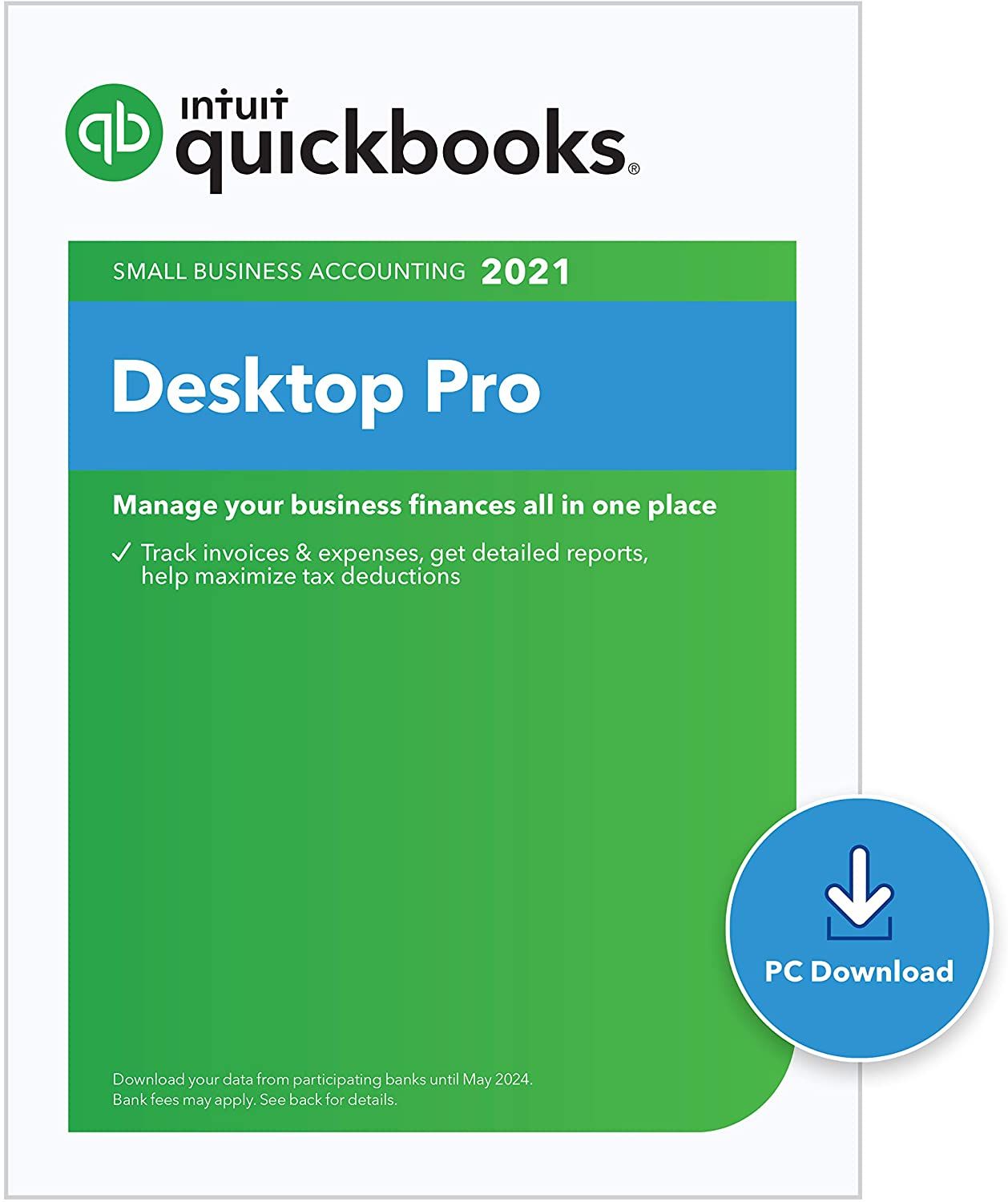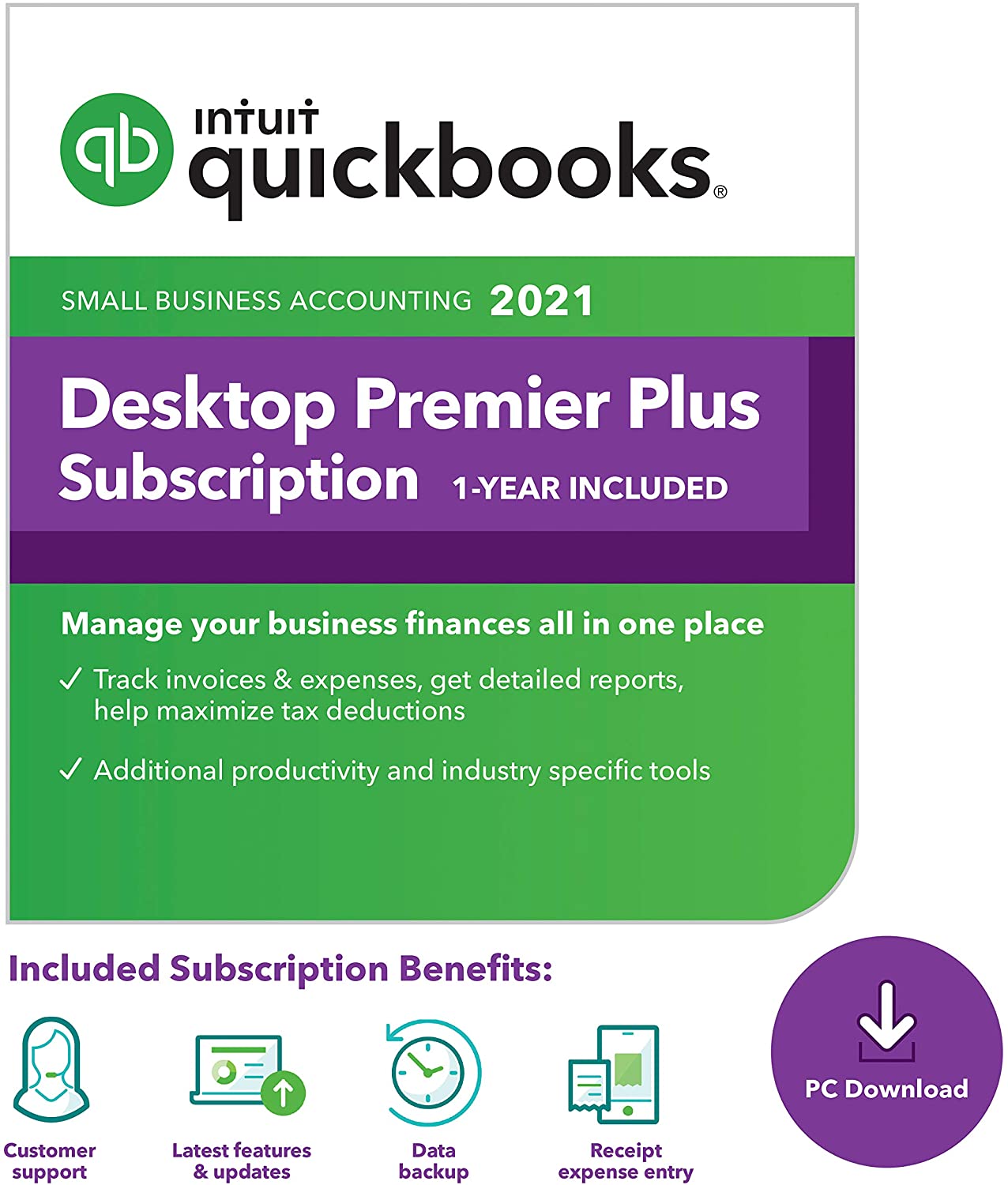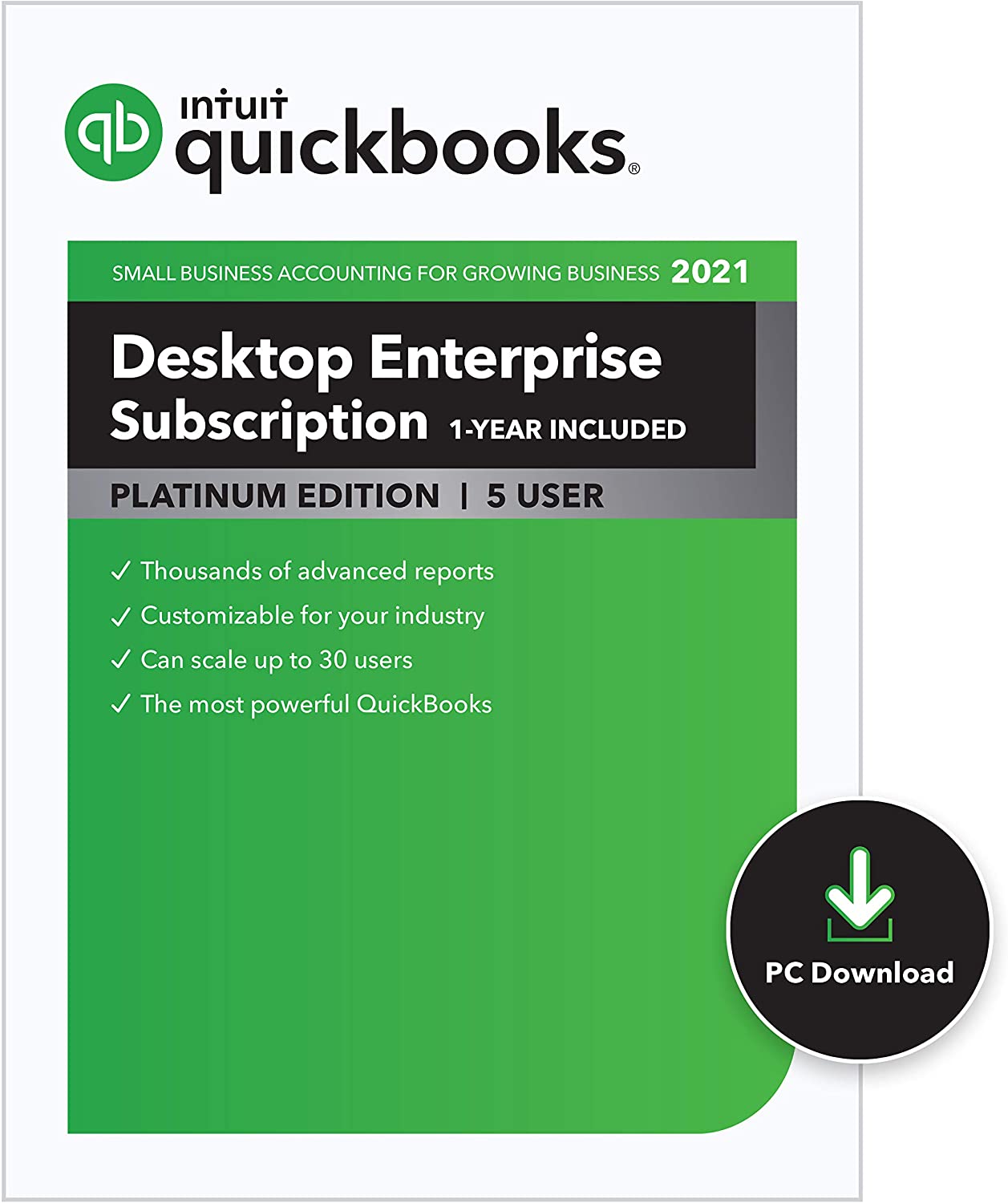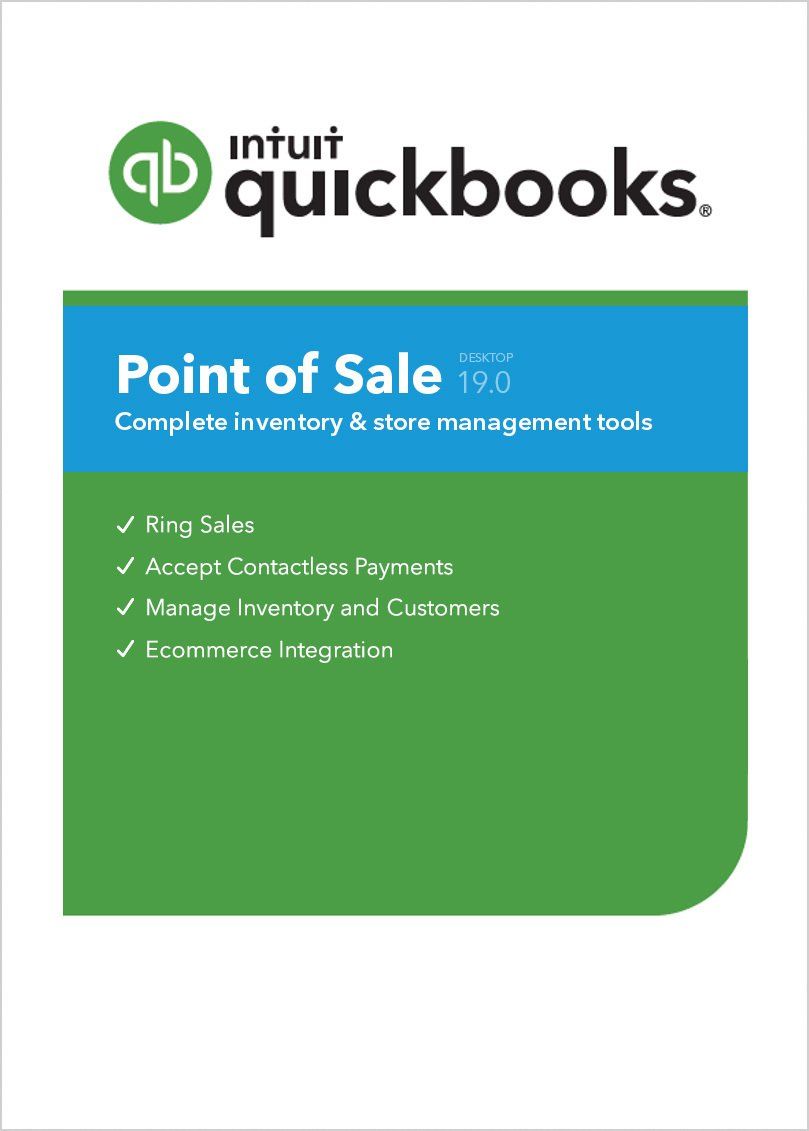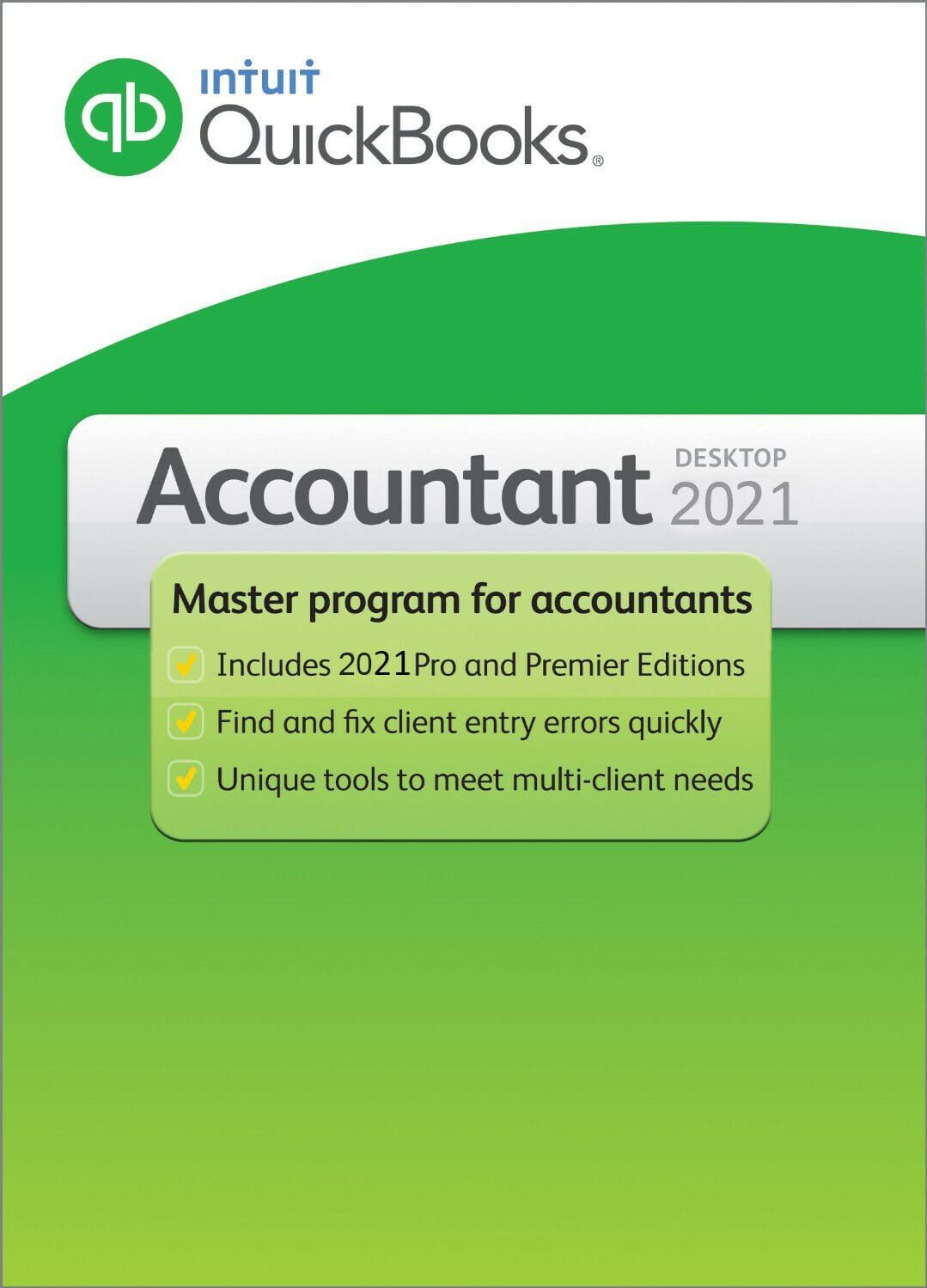QuickBooks Desktop
Those running small businesses find the use of accounting software beneficial since it allows them to track accounts payable and receivable. Moreover, it proves as a convenient means for owners to understand their own profitability, allowing them to gear up and be more proactive for upcoming tax seasons.
In other words, small businesses are the ones who usually benefit from out-of-the-box software such as these, all while not needing further hassle or customizations. Furthermore, as the business grows, its needs also begin to shift and gradually become more complex, in which case an Enterprise Resource Planning system is then required.
With this, various types of accounting software exist for small businesses to choose from - each with different price tags, mechanisms, and capabilities. Most often, the type of accounting software used depends on the kind of industry as well. This is because different software often has features that specifically cater to the needs of particular businesses.
Among such software, one that is considered to be one of the best and most recommended uses is Quickbooks Desktop.
What is Intuit QuickBooks Desktop?
Definition
Quickbooks Desktop is an accounting software that helps business owners alike to manage suppliers, bank accounts, and customers seamlessly. Its efficient functionality, automation, and intelligent interface allow you to save time while maximizing productivity when it comes to handling your business finances. In addition, the software in itself makes bookkeeping more efficient since all its features can be easily accessed on the main dashboard. This is also what accounting professionals often use as it's scalable, cloud-based, and even makes integration with third-party apps possible.
Some Great QuickBooks Desktop 2022 Features
With it's new version QuickBooks Desktop 2022, you can enjoy a variety of the latest and improved features that can better benefit your business.
Invoicing
With the invoicing feature, you get to have:
- Professional invoices for goods and services
- Payment receipts for different expenses.
- Manage cash flow more efficiently as it gives you real-time updates regarding invoice statuses.
- Readily accept payments directly from the invoices
- Send reminders on your outstanding payments.
Run Reports
- Reliable reports enable you to remain prepared for the tax season and simultaneously help you make smart business decisions.
- Schedule automatic reporting that includes balance sheets, profit & loss, and expenses
- Customize reports from data sets
- Consolidate reports all at the same time.
Send Estimates
- Streamlines sending track leads and estimates in one place
- Converts estimates into invoices with one click
- With Advanced Pricing, you're able to automate and customize your own pricing rules.
Track Sales Tax
- Sales tax will be a distant worry because it enables you to automatically track it during the entire month.
- Define which products or customers are taxable
- Run sales tax liability reports in order to be aware of the exact amount you owe.
Manage Bills And Accounts Payables
- Track your bills more efficiently while purchasing orders all in one place.
- Allows you to be more proactive by quickly taking action regarding unpaid bills
- Automatically takes early pay discounts
- Effectively maintain cash flow
- Conveniently manage payments
Track Time
- Monitor employees by tracking their billable hours that automatically go into invoices.
- Enter hours manually
- Give employees security or protected access to input own time
- Integrate with QuickBooks Time Elite to make time-tracking easier
- Monitor accruals of employee vacation or sick time.
Track Inventory
- Keep track of products and their costs
- Conveniently adjust your inventory in case of theft, loss, or shrinkage.
- If such situations occur, you'll also get notifications, especially when inventory is low
- Make purchase orders to monitor what's currently on order
- Additional inventory features can be found on Advanced Inventory in QuickBooks Enterprise.
Track Inventory
- Keep track of products and their costs
- Conveniently adjust your inventory in case of theft, loss, or shrinkage.
- If such situations occur, you'll also get notifications, especially when inventory is low
- Make purchase orders to monitor what's currently on order
- Additional inventory features can be found on Advanced Inventory in QuickBooks Enterprise.
List Limits
- Pro Plus and Premier Plus can hold up to 14 500 items
- Enterprise can accommodate up to 1 million.
Pay 1099 Contractors
- Keep an eye on your subcontractor payments by assigning them to the 1099 categories.
- Oversee the people you've already paid and the date where you did so.
- Allows you to prepare and file 1099s directly from the software.
Unlimited Customer Support
- Through maximum performance, you'll also be able to receive unlimited access and support from different QuickBooks experts and specialists.
Data Backups And Upgrades
- Ensures that your most valuable data and information are protected and safeguarded through data backup and recovery.
Forecasting
- View and monitor the progress of your forecast either in percentages or dollars.
- Create a forecast either by class, customer job, or more.
- Make your forecast using information from previous years or from scratch.
Industry-specific Features
- Take on tasks unique to your own business or industry
- Monitor profitability
- Run reports regarding sales, donor contributions, and more
- Bill clients gradually by their job phases
Mobile Inventory Barcode Scanning
- Provides faster sales
- Workers can easily scan existing inventory and update orders instantaneously.
- Helps improve the count accuracy through automatic counts whenever picking and packing.
- Helps prioritize sales orders
- Make customer pick-lists across different warehouses.
End-to-end Sales Order Fulfillment
- Manage your entire workflow using a central dashboard
- Have a one-click process of sending items to packers or pickers.
- Print and fill out shipping labels using QuickBooks
- Provides room for flexibility using Express Pick-Pack for the combination of both roles.
Payroll
- Even without leaving QuickBooks, you can now pay your taxes and your employees without the use of manual spreadsheets.
- Assisted Payroll helps manage your state and federal payroll taxes on time and without penalty.
- 24/7 support and U.S. based assistance
Remote Access via Hosting
- Perform your tasks on the go
- Use QuickBooks from almost any device at any time, anywhere you are.
- Access is further made convenient because your data is stored in the cloud, making for easy access.
All QuickBooks Desktop (Windows) Versions:
QuickBooks Desktop Pro
QuickBooks Desktop Pro is popular accounting software containing user-friendly tools that help you organize and run your business successfully. Intuit constantly improves the version as it adds new features to it every year as well. However, even as the industry is starting to go for cloud-based software in the market, QuickBooks Desktop Pro still remains relevant because of its features like ease of use and support. This makes it a great option, especially for starting and small businesses
QuickBooks Desktop Premier
The Premier version provides unlimited customer support, data backup, and recovery, as well as unbridled access to its latest features. While QuickBooks Desktop Premier already has a Premier Plus 2021 version, it has a new feature where receipt management can now be mobile app-based. Moreover, it also has Enhanced Payroll features, including faster Payroll, printed checks, free direct deposits, and live support either through chat or phone.
QuickBooks Desktop Enterprise
The QuickBooks Enterprise is mostly beneficial to larger companies or industries, as it helps you run your business whenever and wherever you are. Here, you can effectively manage your data through quality inventory, accounting, and reporting management, including time-tracking, among many others. Moreover, it can even hold up to one million customers' inventory items and vendors, up to 40 users.
QuickBooks Desktop POS
Also known as QuickBooks Desktop Point of Sale, this version is mainly geared towards either in-store or online retail businesses. It facilitates smooth e-commerce incorporation, efficient multichannel management of inventory, contactless payments, and a lot more. These features enable faster transactions and more sales opportunities as well.
QuickBooks Desktop Accountant
The QuickBooks Desktop Accountant focuses on giving you more room for flexibility since you are able to maximize your time by doing tasks wherever you are. In addition, its latest tools have the capability to automate your daily tasks so you can spend more time on business, thereby optimizing work productivity.
QuickBooks Desktop Pricing and Plans
When buying QuickBooks Desktop, you can choose from three available options. First, you can either opt to buy a single QuickBooks Pro License or an annual subscription. In this case, this is often called QuickBooks Pro Plus or QuickBooks Desktop Pro Plus). Furthermore, you can also choose to purchase an annual subscription with an Enhanced Payroll.
To illustrate it better, here are the options and pricing plans table.
| Number of Users | Perks and Features | Monthly Price | Annual Price | |
|---|---|---|---|---|
| Simple Start | Single user, plus accountant | Affordable and great for self-employed individuals and small, starting businesses. | US$4.80 per month | US$142.76 per year |
| Track VAT, | ||||
| Track expenses, and income, | ||||
| Send customized quotes and invoices | ||||
| Connect to your bank. |
| Essentials | Three users,plus an accountant | Added features: | US$7.50 per month | US$224.10 per year |
| Run reports and insights | ||||
| Manage employees through project-tracking and timesheets management | ||||
| Multi-currency makes work all the more convenient. |
| Plus | Five users, plus an accountant | Including the features of the Simple and Essentials plan, this one also enables you to: | US$10.20 | US$304.61 per year |
| Track inventory | ||||
| Track projects, and locations | ||||
| Helps manage your budget by providing real-time status of outstanding bills and automated invoices |
Is QuickBooks Desktop Right For My Small Business?
QuickBooks is among the leading and top accounting software that small businesses constantly patronize. For a long time, this is the software they used to aid in organizing their books and also perform a variety of important accounting functions. With QuickBooks' incessant innovations and latest versions, they provide various features involving reports generation and sales management that are crucial for businesses alike.
The QuickBooks Desktop software is basically the more traditional and classic accounting software by Intuit. Because of this, it needs to be installed on devices and isn't cloud-based compared to QuickBooks online. This means that you won't be able to access it through your mobile apps or browsers. For this to function, you will need to possess a fixed desktop service in one place to access the software in a different location. However, what makes it distinct is that it tends to have stand-alone features that come alongside the installed software.
Small business owners can especially benefit from QuickBooks Desktop's user-friendly interface and smart features. This allows them to manage their cash flow while keeping track of expenses, invoices, and reports from one place. With the current challenges constantly hurled by changing economies - whatever kind your business is - QuickBooks will help you stay ahead of the curve by providing more room for tasks and management to enhance productivity.
This software also helps you save time and remain organized since it enables you to access and keep what you need in their designated places. This way, you can readily retrieve and have the things you need exactly at the time you need them. Simultaneously, it also helps you save time through real-time syncing with your favorite apps and banks, so you can make sure that your books are consistently up-to-date and accurate. You also get to be thoroughly prepared during tax time and be able to claim every entitlement by having your payment and expense receipts sorted and stored in QuickBooks.
Most importantly, QuickBooks Desktop makes it so that you won't get left behind, especially if you're a small business. Through this software, you can be connected with a dedicated team of QuickBooks experts where you can get unlimited and free customer support with just one click. Here, you will be guided through business ventures or decisions in order to arrive at smart and insightful ones.
Basically, the QuickBooks desktop is especially helpful for emerging micro-businesses since it helps streamline accounting processes and management. By opting for more convenient processes early on, small business owners will have the flexibility to run their business more smoothly and even more efficiently.