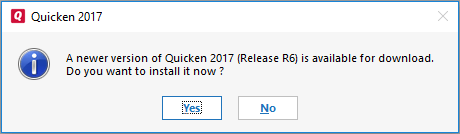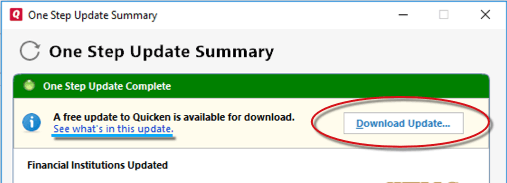How to Migrate Quicken 2015 to Quicken Latest Release (Quicken 2018)
Quicken Software Updates are free downloads that fix problems, bugs, improve data security or add new features. Quicken software is regularly updated, and you can install updates easily using the One Step update feature. Sometime One Step Update may not work, however.
How to migrate Quicken 2015 to Quicken Latest Release (Quicken 2018)
In this case, you can download Quicken Manually and Install Quicken Updates. You need to have good internet connection speed to download and install updates.
you can use this post for downloading either Quicken for Windows or Quicken Mac Software Updates.
Update Quicken Using One Step:
Quicken updates are free and easy to download, and Quicken(Intuit) may tell you a New Update is available when it Update .you can also use One Step Updates to Check Updates or Install Updates.
Follow these simple steps to Update Quicken using One Step
- Click tools in the Quicken Menu
- Click One Step Updates
If Quicken Software Updates available, a window will open that explains what feature include the update, as well as a step for downloading the update.
Running an update you need to close Quicken, but don’t worry your work will be saved when closing Quicken.
Follow these steps if One Step Update Doesn’t Work Properly
There may be a situation in which the One Step Update process doesn’t work properly. you need to still update Quicken by following the manual updates process, however.
The first thing you need to check the version and the release number of the Quicken Software, which version are you using.
If you don’t know this, you can verify the version of your Quicken Software and the release number using these steps:
1. Click Quicken in Menu
2. Click About Quicken
3. A window will open with Intuit Version, Which Version of Quicken you’re using.
If you are an attempt to install updates when you already have the latest version, don’t worry.
you will receive a notification confirming that you’re already working the latest version of Quicken Software.
Manual Updates Quicken Software for Windows Users :
Quicken windows 2015 will be removed during your latest release(Quicken 2018 Updates) Installation, but don’t need to worry, your data files untouched.
Once you know your version and release number, follow these simple steps to update you’re Quicken Software.
1. Install Intuit Software and follow these simple On-Screen guidelines.
2. When the installation is done! you’ll be prompted to select an existing data file to get started. Quicken will automatically try to open your most recent data file.
3. After you’ll select a data file, Quicken will convert the file automatically.
Set up Quicken Account and Release Latest(Quicken 2018) Quicken Software:
Follow these simple steps to Register Quicken Account-
1. Login in with your Quicken Id when prompted(the same Quicken Id you used in your 2015 Quicken Software); if you forget your password, just click on forgot my password on the login screen.
2. Then Pop-up a Window, Enter Your Intuit 16-digit Activation Code. if you need further Quicken Support with the activation process, call our winning Quicken Support Team.
3. Pick Your Mobile Device. Using the Quicken Mobile App is optional and will not affect how you’re using the desktop program.
4. Start using the Quicken 2018,you’re done!.
How to Troubleshoot Windows Installation in Quicken Software.
1. Here What You Should Do For Your Quicken data file doesn’t have all of the information, I’m expecting to see.
Look at the upper left of the Intuit window is that the name of the document what you
expect it to be? typically throughout conversion, Quicken can select an older version of your file to convert, instead of the most recent version.
Follow these steps to Restore Data File:
*Go to the file section
*Click on Backup and Restore
*Then, Click on Restore from backup
finally, you need to navigate correct backup file on your system.
2. How to Update my Quicken Accounts after converting my files:
Sometimes, you need to refresh your account after a file converted successfully.
*Go to the tools section > Click on Account List and then click on edit on any of the accounts
that aren’t updating.
*Next thing you need to go Online Services Tab > Click on Reset Account, then Reset account which isn’t properly updating.
3. I can’t install Quicken Software on my Computer:
If you are installing a different version of Quicken on your computer, some of their components could be stuck on your computer, preventing Intuit(Quicken) form installing.
to fix this, type of error using QcleanUi, this tool helps you to remove all Quicken components form your computers. Now, your computer is clean, try to install latest release Quicken 2018 software on your computer. Don’t worry, QcleanUI tools only have an effect on the unnecessary Quicken Program, not your Quicken data files.
4.I’ve asked for a Quicken Activation Code, but I don’t have one :
For More Information on this type of issue kindly visit our blog.
Manual Updates Quicken Software for Mac Users:
Quicken Mac 2015 will be removed during your latest release(Quicken 2018 Updates) Installation, but don’t need to worry, your data files untouched.
Once you know your version and release number, follow these simple steps to update you’re Quicken Software.
- Install Quicken(Intuit) and follow Our Simple On-Screen guidelines.
- When the installation is done! you’ll be prompted to select an existing data file to get started. Quicken will automatically try to open your most recent data file.
- After you’ll select a data file, Quicken will convert the file automatically.
How to Troubleshoot Mac Installation in Quicken:
1. Here What You Should Do For Your Quicken data file doesn’t have all of the information, I’m expecting to see.
Look at the top left of the Quicken window – is that the name of the file what you expect it to be? typically throughout conversion, Quicken can select an older version of your file to convert, instead of the most recent version.
Follow these steps to Restore Data File:
*Go to the file section
*Click on Backup and Restore
*Then, Click on Restore from backup
Finally, You need to Select a Correct backup file on your system.
Thanks for visiting Our Site, you’re perpetually welcome here anytime presently if you have got the other queries in your mind. If you wish to urge recommendation from alternative business owners, visit our Quicken Support Community and raise your queries.
We trust you see every one of the means depicted keeping in mind the end goal to move Quicken information from old PC to new one. Be that as it may, if there should arise an occurrence of any trouble, you can connect Quicken Support Help anytime 24*7
Revisit a section
- How to Migrate Quicken 2015 to Quicken Latest Release (Quicken 2018)
- Update Quicken Using One Step:
- Follow these steps if One Step Update Doesn’t Work Properly
- Manual Updates Quicken Software for Windows Users :
- Set up Quicken Account and Release Latest(Quicken 2018) Quicken Software:
- Follow these simple steps to Register Quicken Account-
- How to Troubleshoot Windows Installation in Quicken Software.
- Manual Updates Quicken Software for Mac Users:
- How to Troubleshoot Mac Installation in Quicken:
Related Articles