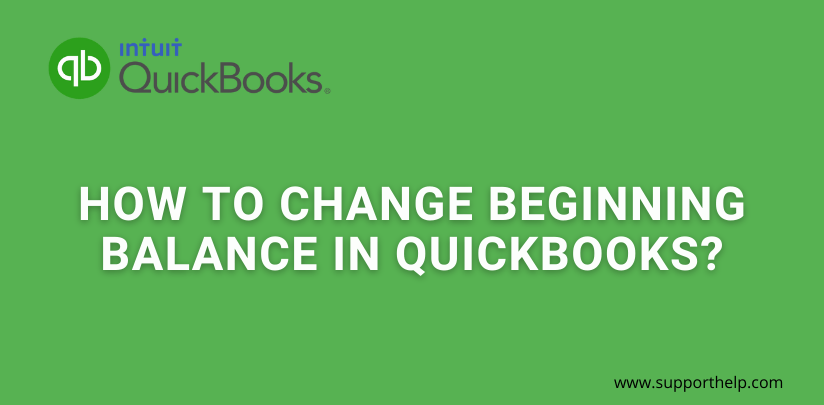How to Change Beginning Balance in QuickBooks
How to Change Beginning Balance in QuickBooks
Account management software provides companies with centralized collaboration software and tools that are always accessible, updated, and relevant in generating useful business insights for stakeholders anywhere, anytime, and from any device. These accounting management systems allow companies to distribute, streamline, centralize, create, capture, and search information.
QuickBooks is one of the most prominent accounting management tools to help organizations streamline their accounting and finance operations. With its powerful tools and features, it becomes easy to reconcile accounts and transactions, write off bad debts, balance the credit and debit memos, generate financial statements, and internal collaboration. However, these are not the only actions you can complete in QuickBooks. Apart from the usual accounting processes, you can also reconcile and alter the beginning balance in QuickBooks.
So, how can you change the beginning balance of your account on QuickBooks?
If you're planning to change beginning balance in QuickBooks, the very first thing you need to do to start the reconciling and balancing process is to look at your bank statement. Essentially, you want to match what's in your bank and what's in your QuickBooks account. If they don't match, here's what you should do:
Step 1: Open a Reconciliation Discrepancy Report.
To launch this action, all you have to do is to double-click the link that says 'We can help you fix it.' Once you opened the Reconciliation Discrepancy Report, note the reference number, payee, and 'note date' of the transactions found on the list. After that, click done. This will close the report. The reconciled amount will be the amount that will also appear on your bank statement.
Step 2: Finding the transaction you want to edit.
To find the specific transaction you want to change, hover your mouse to the upper part of the screen and look for the magnifying glass icon. Click the said icon and input the keyword to show you all transactions that bear the said keyword.
Step 3: Open the transaction.
Once you already found the transaction you want to edit using the search filter, click the said item to open it. Input the necessary changes, and don't forget to click 'Save' before closing the page. Once you click close at the lower-right of the page, you'll see a pop-up message saying that your edited transaction has been reconciled. Since you're aware of the changes, click Yes to continue. By this time, the yellow caution symbol and read alert box will disappear. You can now go back to the home page.
You can repeat this simple process every time you find items that you need to modify to change your beginning balance. From these processes, you can say that change beginning balance in QuickBooks is easy.
Is QuickBooks a worthy investment?
A rehash of all the functionalities of QuickBooks could justify every business owner's decision to invest in this software. But since these features are well-known, it's easy to understand how they can justify the software's functionality. However, apart from these direct and evident benefits, other reasons could persuade business owners to invest in this software. Here are two of these reasons -- low downtime and cloud-based storage of data.
Better uptime with QuickBooks Hosting
QuickBooks also offers a with hosting plan, which guarantees that your software usage is continuous. So, how important is the application uptime, and what are the costs of downtime?
Website uptime refers to the time when a site is live and running. While this technical definition is understandable, it's also essential to know how critical website uptime is for your website and your business in general. Website downtime is inevitable as various factors can cause a website to go offline. Some of these causes are the following:
Software failure: This issue is usually caused by a lack of focus in testing patches before they are released, this ending in application corruption that can make the whole system down or unavailable. Also, operating systems that are already limping for quite some time may finally die and contribute massively to software failure.
Natural disasters: Earthquakes, tornadoes, and other natural calamities often cause system downtime.
Human errors: Human errors can come in the form of inadvertently erasing a server's file system. To recover essential data and files, you can set up a disaster recovery system to take incremental snapshots of your server.
Hardware failure: This is the leading cause of system downtime in small to large organizations. While multiple hard drives, network controllers, and power supplies may seem to cover your bases efficiently, no one can tell what unforeseen events can start a system-wide power outage, or when rodents will decide to chew on your equipment cords. SAN or Storage-area network failures are usually shared among mid and small-sized enterprises. This means that when their SAN goes down, the business' whole environment also goes down with it.
To fully grasp the importance of uptime to a business, you must first understand how downtime can adversely affect your business. Here are some effects of website downtime to an online business:
Website sales and revenue are adversely affected
One of the reasons you should review your QuickBooks hosting plans is to know the guaranteed uptime of your web hosting provider.
Most of the B2B and B2C transactions involve accounting processes. And whether these are Purchase Orders, Quotation Requests, Electronic Fund Transfers, or online retail purchases, they are carried over a system or network. Some processes like change beginning balance in QuickBooks are so urgent that downtime can cause serious repercussions. So, if this underlying system or network experience downtime, all these transactions will come to a halt.
If the service remains down for a longer time, chances are, these purchases won't be fully consummated. The buyer won't be willing to wait forever and will jump ship to another active online supplier. For online buyers, some who decide to put off a purchase can eventually forget to come back for it.
A single transaction might not hurt your business, but imagine if thousands of customers are adversely affected. Your profit might suffer. Apart from that, customers might be discouraged to buy again because of one bad experience.
Last year, Amazon experienced one-hour downtime on Prime day, and such outages cost them a $100 million loss in sales. Businesses that are not solely dependent on online purchases may also suffer other forms of monetary loss during server downtime.
A brand's reputation will take a massive hit during downtime.
If your website goes offline often or frequently, all your business efforts will be in vain. Your website design, promotion, QuickBooks hosting plans, and content won't matter if the audience cannot access your site.
Even business partners with long and steady business relations with you can leave if your website's downtime affects them extensively. A delay on your deliverables due to service downtime can mean delays to other suppliers along your business supply chain.
If you're looking for a web hosting provider that can help your business grow with lesser downtime, invest in QuickBooks' hosting plan instead. The good thing about it is you can subscribe to QuickBooks with a corresponding hosting plan. You will only be charged once for this bundled service instead of having to pay for them separately.
Aside from a cost-efficient plan, QuickBooks hosting guarantees 99.9% uptime, making your business' online presence more prominent and steadier, one business day at a time.
QuickBooks Cloud Storage: How It Works and Why Your Business Needs It
Another reason why it's best to invest in QuickBooks is that it's cloud-based accounting software. Since the data are stored in a centralized system, you can access it anytime, anywhere. You can also change beginning balance in quickbooks whenever necessary.
In the past, it was projected that cloud-based storage would gain prominence and make itself an essential and valuable tool for large and small businesses. Though many business owners were skeptical about this, those who have invested in it reaped plenty of benefits. On the other hand, those who still relied on the physical servers were left vulnerable to threats of hacking and system failure.
If you are a business owner and you still have not invested in cloud storage, this year is the best time to start shifting to cloud-based storage and cloud-based accounting software like QuickBooks. Forget what you heard about it and know everything you need to know about it here.
What is the truth behind cloud-based storage?
Get rid of all the misconceptions and give way for key decision-makers and business owners to understand how cloud-based storage works. Alongside this information, it is also important that the limitations of such a storage system be revealed. To recap, Apple previously announced that they finally found the answer to the cloud needs of its consumers. What was left out of the equation, however, was the explanation of how cloud-based systems work.
Cloud storage is defined as the cloud computing model wherein the data stored on different remote servers are accessed through the internet or via "cloud." Apart from that, the stored data are also managed, operated, and maintained by a cloud storage service provider. This service provider is responsible for overseeing everything in the cloud.
In a study conducted by Allied Market Research, it was revealed that by this year, they expect that the cloud services market will bag more than $555 million profit from cloud services. This projection is based on a steady 17% increase in sales from 2014 to early 2020. This statistic alone proves how businesses are shifting towards cloud-based services.
The popularity of cloud-based storage
Many people and business entities are surprised by the increasing popularity of cloud storage. Some cannot even believe the benefits users reap. Skeptics think that these are mere marketing gimmicks from tech firms looking to profit from the next technological breakthrough. The truth of the matter is, these benefits are real. Cloud-based storage is enormously important and can benefit business owners and personal users.
Why does your business need it?
If you are not concerned about keeping up with the demands of the market, then you can disregard this system. If you are not alarmed about exposing your business to digital risks, then you can stop thinking about cloud-based systems. However, if you are keen on using this system, here are a couple of benefits.
No need to spend on IT infrastructure
If your busy is still relying on servers, chances are, you spend too much on the installation and maintenance of these servers. Despite the claims of manufacturers that their servers are fail-proof, you know that somewhere, something will go wrong. If you shift to a cloud-based storage system, you eliminate the need to install and maintain these costly servers.
And instead of spending too much on your IT department, you can allocate your budget to other more pressing operational needs. You can also avoid hiring new people every time you add new servers, software, or technology.
Reduce footprint and save on company utilities
Another advantage you get when you invest in cloud-based storage is helping build an eco-friendly company. While being environment-friendly, you can also save on your monthly and annual utilities. With more cloud-based virtual alternatives and lesser physical storage servers, you keep your company and the earth.
Disaster Prevention
Only a few companies can survive a fatal data loss. To prevent danger and financial losses that might come with data loss, invest in cloud storage. With cloud-based alternatives, you keep your valuable and classified data safe from natural disasters, employee mistakes, and server failures.
Though many people and businesses remained skeptical about the advantages and financial savings of investing in cloud-based systems, the results can speak for themselves. The secured data, tremendous savings, and streamlined business processes all agree that cloud-based storage has a prominent spot in the future of businesses.
QuickBooks has a lot of functionalities to offer that it goes beyond being just mere accounting software. Businesses need this kind of tool to help empower their people to build, maintain, and nurture their working relationships with their customers.
Revisit a section
- How to Change Beginning Balance in QuickBooks
- So, how can you change the beginning balance of your account on QuickBooks?
- Is QuickBooks a worthy investment?
- QuickBooks Cloud Storage: How It Works and Why Your Business Needs It
- What is the truth behind cloud-based storage?
- The popularity of cloud-based storage
- Why does your business need it?
Related Articles