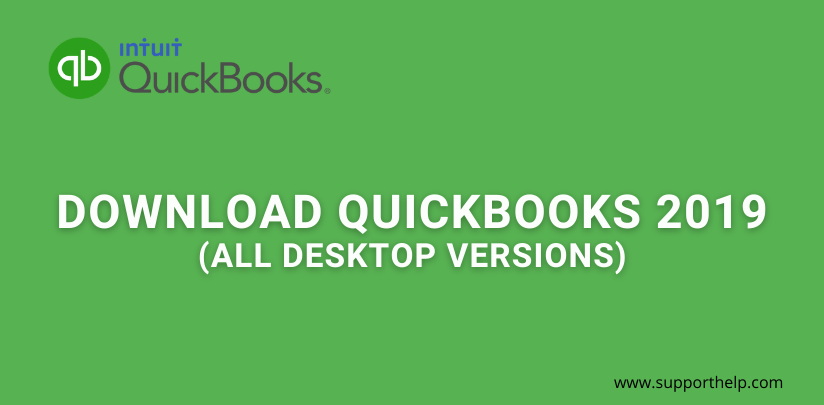Download QuickBooks 2019 Desktop : (Pro, Premier, Enterprise, Mac & Accountant)
No doubt, QuickBooks is one of the popular desktop accounting software opted by professionals and businesses alike. Typically, they release new versions and the last year was no exception either. It was during September 2018 that the company released QuickBooks 2019 with a lot of changes and improvements.
And, the revised features were included in each product. QuickBooks 2019 included new, improved features over its predecessor that helped clients get more out of the software. In short, it improved user experience and reliability. If you are thinking about downloading QuickBooks 2019, this post will help you a lot.
Download QuickBooks Pro 2019
QuickBooks has different versions that help you with bookkeeping solutions. And, it depends on the type of business you are running. Besides, they are intended for specific tasks that you need the software to perform.
And, QuickBooks Pro 2019 is one of the popular business products best suited for small businesses. If you have less than twenty employees and your business has a turnover of about $1 million per year, the QuickBooks Pro 2019 is the right accounting software for you.
The product has plenty of intuitive features apart from basic bookkeeping and reporting. Moreover, the Pro version has payroll capabilities as well.
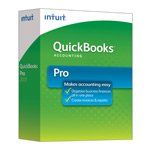
Download QuickBooks Premier 2019
QuickBooks Premier is another product of QuickBooks Desktop 2019 and it has all the features that you find on the Pro version. Both these are targeted at small businesses with not more than 20 employees and an annual turnover of less than $1 million a year.
Also, there are added features that you can avail of in the Premier version. While the Pro version allows three users, the Premier version allows up to five unique users. Besides, QuickBooks Premier 2019 is best for businesses if it is a retail, non-profit, manufacturing & wholesale, or other professional services.
QuickBooks Premier offers industry-specific solutions to each of these types of organizations. And, that includes customized charts denoting service and product lists.
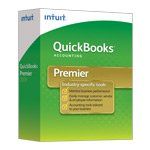
Download QuickBooks for MAC 2019
As the term suggests, the QuickBooks for MAC is intended for users who want to use the software on their MAC systems. However, it might surprise you but the Company previously announced that the QuickBooks desktop 2016 version will be the last product to run effectively run on MAC.
Also, they told that the services will continue until May 31, 2019. It means that after the said period, no one can use the software on MAC. Many users thought that they won't be able to process payroll or payments using QuickBooks. The Company was encouraging MAC users to use QuickBooks Online instead. However, QuickBooks for MAC was back when the company released QuickBooks 2019 download.
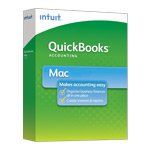
Download QuickBooks Accountant 2019
As said, QuickBooks has intuitive products intended for every kind of user. So, if you are an accountant and have to deal with multiple clients, the QuickBooks Accountant 2019 should be the right choice for you.
When you use this version, keeping track of your clients' company details is a breeze. Everything that you need comes in one convenient program. New features include an easy search function, bulk delete, new report filters, a user-friendly tracker, merge vendors, and many more.
In addition, you can use the innovative Accountant Toolbox that will help you to work with the QuickBooks software used by your client. Besides, there is a cloud version of the same if you prefer working online instead of on a desktop.
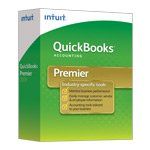
System Requirements of QuickBooks 2019
Here are the system requirements needed to run QuickBooks 2019.
1. Operating systems (Windows, MAC, Linux)
- Windows 8.1
- Windows 10
- Windows Server 2011, Essentials and Standard
- Windows Server 2012 R2
- Windows Server 2016
- macOS 10.12
- macOS 10.13
- macOS 10.14
- Red Hat Enterprise 7
- Fedora 27
- OpenSuse 42.3
2. Processor
For Windows OS - 2.4 GHz
For MAC - Intel Core 2 Duo or higher
3. RAM
For Windows OS - Recommended 8GB
For Windows Server -
- 1 to 5 users - 8GB
- 10 users - 12GB
- 15 users - 16GB
- 20 users - Above 20GB
For MAC - Recommended 4GB and a minimum of 2GB
4. Disk space
For Windows - 2.5GB
For MAC - 250MB
All Features of QuickBooks Desktop 2019:
1. Features of QuickBooks Pro 2019
Used by thousands of CPA firms, bookkeepers, and accountants, QuickBooks 2019 is one of the most popular business software that you can ever have. It is designed with advanced features that help you take your accounting business to new heights. Every year, QuickBooks integrate new features to make the platform more effective.
And, QuickBooks Pro 2019 is not an exception. The added features help professionals streamline their business processes with ease. Here are some new improvements to the Pro version.
- Credit transfer of the same customer when switching jobs
- Invoice status tracker of customers
- Easy up-gradation
- Data file optimization
- Data imports and improved IIF list
- User prompt for bill payment
- Automated data protection
- Accessibility for visually impaired
- Easy migration to another computer
2. Features of QuickBooks Premier 2019
To make accounting easier, QuickBooks Premier 2019 has added several improved features. In short, the new Premier version aims at improving the functionality and streamlining the various process of your business. The new features include the following.
- Software transferability from one system to another is now fast and easy. This becomes helpful when you have high staff turnover
- Accurate tracking of staff's vacation and sick time
- Improved invoice tracker that allows you to monitor all types of invoices on a single screen. Also, it lets you know whether an email containing an invoice was opened or not
- Notifications to remind you of a certain type of payment
- Transfer credits seamlessly from one job to another
- The condense feature allows a user to remove an audit file once it is no longer needed
3. Features of QuickBooks Enterprise 2019
Every year QuickBooks users wait eagerly for something new that comes with each year in the software package. And, 2019 was no different. There is no denying that with new improvements to the software, professionals were able to get the best out of it and improve their business.
The QuickBooks Enterprise 2019 was aimed to make tasks easier and faster along with accuracy. That way, it helped businesses to have an accurate inventory, manage data efficiently and increase productivity. Here are some highlighting features of QuickBooks Enterprise edition 2019.
- Invoice status tracker
- One-click transfer of credits
- Optimization of the user data file
- Automatic data backup
- Filter to exclude or include inactive inventory
- Accurate sales order fulfillment process
4. Features of QuickBooks for Accountant 2019
Here are the intuitive features that you can have when using QuickBooks for Accountant 2019.
- Batch enter transactions
- Batch delete transactions
- Ability to work with two company files at the same time
- Batch reclassify transactions
- Client data review
- Statement writer
- Comments to reports
- Fixed asset manager
- Send journal entries
- Upgraded sales order processing
- Create purchase orders straight from sales orders or estimates
- Worksheet for sales order fulfillment
- Enter a minimum and maximum inventory levels
- Forecasts to budgets
- Batch invoicing
- Unlimited history of previous reconciliation reports
- Inclusion of QuickBooks Business Planner to create comprehensive business plans
5. Features of QuickBooks for Mac 2019
For Apple lovers, QuickBooks for MAC 2019 has been updated with lots of features. However, it is the macOS running the software running on your computer and isn't the MAC App that's running QuickBooks Online. Some of the highlighting features for QuickBooks 2019 include the following.
- Square sales data report
- Implementation of passwords to keep sensitive data safe
- iCloud sync is required to share the file representing QuickBooks for MAC
- Email tracking for both vendors and customers
- Bank and credit card reconcile report
QuickBooks Desktop 2019 pricing
Here is a quick summary of QuickBooks Desktop 2019 pricing.
- QuickBooks Pro - $349.99 per year and $849.99 per year for the Pro + Payroll plan
- QuickBooks Premier - $549.99 per year and $1049.99 per year for Premier + Payroll plan
- QuickBooks Enterprise - Starts from $1275 per year and can go up depending on the number of users and other added features
- QuickBooks Accountant - Starts from $549 and goes higher depending on certain criteria. Also, it is sold through direct channels and resellers
- QuickBooks for MAC - Starts at $349.99 per year
All these versions have added features that will increase the overall pricing.
How to Install QuickBooks 2019 on Windows
Step 1 - To get started with the process, you need to prepare for the installation. Visit the official homepage of QuickBooks and download the setup file.
Step 2 - Next, open the downloaded folder and look out for the QuickBooks.exe file. Double-click on it and follow the instructions that follow and proceed on. Also, enter the product key and license number that you got after buying the product.
Step 3 - There will be a section that tells you whether to choose the Express or Custom installation. Choose accordingly and forward to the next screen.
Step 4 - The last step is to activate the product to start working with the software.
How to Install QuickBooks 2019 on MAC
Step 1 - Make sure that QuickBooks 2019 meet the requirements for MAC. That will ensure a smooth install.
Step 2 - You will receive the product number and license number in two ways: either through a scratch-off label or through email. The former works when you buy the product via a CD and the latter works when you buy the product online.
Step 3 - The next step involves downloading and installing the software. Download the QuickBooks Desktop for MAC through the official website or keep the CD by your side if bought from a retailer. Open the setup file and install the program.
Step 4 - You have to upgrade and convert the company file after installation. Follow the instructions that appear on the screen and continue. Check if all the records are fine.
Activating QuickBooks Desktop 2019
Before using QuickBooks Desktop 2019, you have to activate the product after a successful installation. The software will ask you to activate it.
Step 1 - Open the application and press F2 on your keyboard
Step 2 - Click on the Help Menu and choose "Activate QuickBooks Desktop".
Step 3 - Open product information and verify the registration status and license number.
Step 4 - If you see 'Activated', it means that everything is fine.
Step 5 - But if you see 'Not Activated', close the Product Information window.
Step 6 - Again, choose & 'Activate QuickBooks' from the Help Menu.
Step 7 - You need to upgrade the product and activate the same if the process is considered important.
Step 8 - The last step involves, downloading the update and making QuickBooks perform the activation process.
FAQs Related to QuickBooks 2019
1. Can you still purchase QuickBooks 2019?
According to the official reports, the QuickBooks 2019 desktop version will no longer be accessible to users because the company will discontinue the product. And, it includes Pro, Premier, and Enterprise.
However, the discontinuation is for add-ons and the product will work for you. Still, you won't receive important updates security patches or live technical support. Precisely, you may buy QuickBooks 2019 but not use them to the fullest.
2. Can I get QuickBooks 2019 for free?
To begin with, there is no such thing as QuickBooks 2019 free edition. This software package will cost you if you want to use it. However, if you like to have the experience first and buy it later you can always do that.
The company offers 30 days where you can use the software for free. Besides, there is no credit card required. It means that you do not have any kind of obligation to buy the product.
3. Do I need to upgrade QuickBooks 2019 to QuickBooks 2022?
There is no regulation that you should upgrade your QuickBooks 2019 to the 2022 version. Many people are still using the 2007 version. However, if you upgrade your operating system, chances are that the QuickBooks 2019 isn't working as it was earlier. If you want to take advantage of the latest feature, you should upgrade to the old version of QuickBooks.
4. Can I Still use QuickBooks 2019 with Windows 11?
No, QuickBooks Desktop 2019 won't run on Windows 11. According to the latest information, only QuickBooks Desktop 2022 (all versions) will be compatible with Windows 11.
Further Reading
Revisit a section
- Download QuickBooks Pro 2019
- Download QuickBooks Premier 2019
- Download QuickBooks for MAC 2019
- Download QuickBooks Accountant 2019
- System Requirements of QuickBooks 2019
- All Features of QuickBooks Desktop 2019:
- QuickBooks Desktop 2019 pricing
- How to Install QuickBooks 2019 on Windows
- How to Install QuickBooks 2019 on MAC
- Activating QuickBooks Desktop 2019
- FAQs Related to QuickBooks 2019
Related Articles