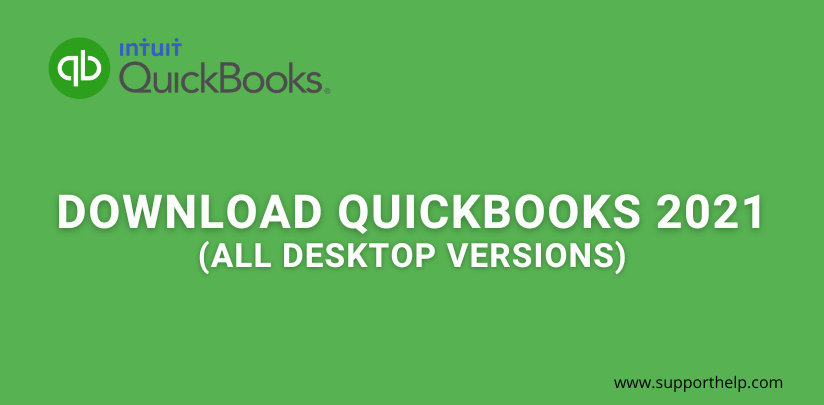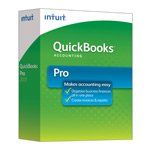Download QuickBooks 2021 Desktop: (Pro, Premier, Mac, & Enterprise)
QuickBooks is a software program reserved mainly for the accounting needs of businesses, especially SMEs. This is probably one of the most used accounting tools because of the vast set of features that they offer. For instance, one can use it to assist accountants in processing large volumes of computation. It can also simply help small-time entrepreneurs in managing finances on a day-to-day basis.
To add, the program is also widely compatible with several operating systems, such as Windows and Mac, which makes it even better when we talk about accessibility.
That said, if you're one of those who want to integrate the use of QuickBooks in their business, the first thing that you need to do is find out how you can download the QuickBooks. Since it can be a little complex, this article will walk you through everything that you need to know about QuickBooks Desktop 2021 download.
Download QuickBooks Pro 2021
QuickBooks has a lot of versions. Each one has a varied set and number of features and capabilities, so you can freely choose depending on your current needs. This being stated, this section will focus on QuickBooks Pro.
QuickBooks Pro 2021 is best for managing the finances of a small business. This can be used by up to three users, so if you're working with a maximum of three accountants, this will probably already give you your money's worth. This version is also considered the most affordable when it comes to small-time accounting tools despite offering versatile functions like a bespoke dashboard for transactions, tracking bills and fees, and organizing taxes.
We'll fully walk you through downloading this in the later sections, but for starters, you should allow around 150 to 200 MB of free space to cater to the program.
Download QuickBooks Premier 2021
For slightly bigger businesses, that is, small to medium-sized businesses with great finance management needs, QuickBooks Premier 2021 will best cater to your requirements. It has more features than the Pro and allows up to five users. You can also expect accountant-exclusive tools, which will greatly help if you want to expand your or your accountant's tools in handling finances.
For an overview, some of the features in Premier that you can't access in Pro include sales forecasting, greater multi-tasking capabilities, asset tracking, and more.
As for the file size, QuickBooks Pro and QuickBooks Premier don't stray far from each other. Both can range from 150 to 200 MB in terms of necessary download space.
Download QuickBooks for MAC 2021
QuickBooks for Mac only offers one package, and that is Mac Plus, but it's still a must-consider software for businesses. Here, one to three users can use the software and access features, such as payroll management and other basic bookkeeping tools.
Note, though, that QuickBooks for Mac Plus can be a little limited for medium businesses that are striving to constantly upscale their business tools. This will only be perfect if you like using Apple's operating system more than the regular desktop version in Windows.
For alternatives, you may want to consider the online versions of QuickBooks, so you can access more features while still using Apple.
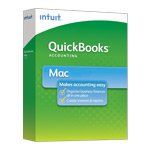
Download QuickBooks Accountant 2021
For accountants who want to give a higher quality of service to their clients, as well as expand their current toolset, you may want to consider looking into QuickBooks for Accountant 2021.
This comes in an all-in-one dashboard containing every single tool that you will need in managing business finances. What makes this even better is, because of the software's layout, you can also expect to easily use it for your own business.
If you register as an accountant in QuickBooks for Accountant, you can download the program and access QuickBooks online for free. They also offer a course for selected users
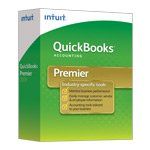
System Requirements of QuickBooks 2021
In order to be able to download and use QuickBooks efficiently and smoothly, your desktop should be compatible with the system requirements of the software. Here are the specifications that you need to know:
- Operating System: Windows, Linux, Mac, Android (4.4+)
- RAM: 4 GB to 8 GB
- Processor: 2.4 GHz
- Server RAM: 8 GB to 20 GB (Depending on the number of users)
- Disk Space: 2.5 GB + Additional 4 GB RAM
In You will usually find the system info of your device on its Settings menu under "Systems" or "About Device."
Keep in mind that you may also have to take your other apps into account when deducing compatibility. These include antivirus software programs, antimalware, and other accounting tools
All Features of QuickBooks Desktop 2021:
To give you a better idea of QuickBooks Desktop 2021 and whether it will be a perfect fit for your business or not, we're going to discuss the features of each of its versions in the following sections.
1. Features of QuickBooks Pro 2021
- Maximum Number of Users: 3
- Capacity of Reports: 100
- Individual User Permissions
- Compatibility with Card Payments
- International Sales Tracking
- One-Click Sales Dashboard
- Multi-Currency Tracking
- Tracking Inventory
- Purchase Orders Management
- Third-Party Integrations
- One-Click Reports
2. Features of QuickBooks Premier 2021
- Maximum Number of Users: 5
- Capacity of Reports: 150
- Individual User Permissions
- Compatibility with Card Payments
- International Sales Tracking
- One-Click Sales Dashboard
- Multi-Currency Tracking
- Tracking Inventory
- Purchase Orders Management
- Third-Party Integrations
- One-Click Reports
- Industry-Specific Tools
- Business Plan Creation
- QuickBooks Statement Writer (For accountants only)
- Fixed Assets Tracker and Manager (For accountants only)
- Simultaneous Company Processing (For accountants only)
3. Features of QuickBooks Enterprise 2021
- Maximum Number of Users: 4030
- Capacity of Reports: 200+
- Individual User Permissions
- Compatibility with Card Payments
- International Sales Tracking
- One-Click Sales Dashboard
- Multi-Currency Tracking
- Tracking Inventory
- Purchase Orders Management
- Third-Party Integrations
- One-Click Reports
- Industry-Specific Tools
- Business Plan Creation
- QuickBooks Statement Writer
- Fixed Assets Tracker and Manager
- Simultaneous Company Processing
- Customized Product/Service Prices
- Predefined User Roles
- Bin Location Tracking
- Compatibility with Bar Codes
4. Features of QuickBooks for Accountant 2021
- Accountant Toolbox
- Client Data Review
- Client Collaboration
- Multi-Monitor Mode
- Bills Manager
- Workflow Approval
- Cloud Access
- Sales Fulfilment
5. Features of QuickBooks for Mac 2021
- Maximum Number of Users: 3
- Expenses Tracker
- Invoice Manager
- Accrual AccountingDouble-Entry Accounting
QuickBooks Desktop 2021 Pricing
The pricing of QuickBooks Desktop 2021 will depend on several factors, including but not limited to the package that you will avail of, the number of users that you need, and the add-ons that you will buy along with the base software.
Below is an overview of the costs that you should expect:
QuickBooks Online
Under QuickBooks Online, you can choose from three plans, namely Simple Start, Essentials, and Plus.
Simple Start is probably the most affordable as it costs only $8 per month or $151.36 a year. This is best for micro-businesses and self-employed individuals who are still starting out or are not yet dealing with high volumes of finances.
Essentials cost $12.50 monthly or $237.60 annually. This is for businesses that are starting to grow their finances in the industry.
Lastly, the Plus Plan costs $17 a month or $322.96 a year. This is the most expensive one under QuickBooks Online and is already reserved for high-end and established businesses.
QuickBooks Pro
QuickBooks Desktop Pro 2021 is only available for a yearly plan and costs $349.99 for one user, $549.99 for two users, and $749.99 for three users. For those in need of more than three users, you need to turn to the Premier Plan or higher.
QuickBooks Premier
Similar to the previous, QuickBooks Desktop Premier 2021 costs $349.99 a year for one user, $549.99 for two users, $749.99 for three users, $1,449.99 for four users, and $1,749.99 for five users. This is exactly the same price as the Pro Plan, which makes this an overall better package to avail of.
QuickBooks Enterprise
For accredited companies who need to manage several financing systems, QuickBooks Desktop Enterprise will be the best possible choice. It's also only available for an annual plan, costing $938 for one user, $1,497.30 for two users, $1,871.80 for three users, $2,247 for four users, and $2,680 for five users. If you need more than five users, then you have to contact QuickBooks' customer support for assistance.
QuickBooks For Accountant
It's said that QuickBooks for Accountant is free for accountants who are already registered with the base software. However, this will only be possible if you're subscribed to a ProAdvisor Plan.
For reference, ProAdvisor offers two main packages. The first one is the ProAdvisor Premier costs $449 a year and is only for a single user. On the other hand, the ProAdvisor Enterprise costs $849 annually, still for a single user but with more features.
The fee doesn't include the payroll add-on yet, which is priced at $700 a year.
QuickBooks for Mac
QuickBooks for Mac has three plans, with the number of users being the only thing that sets them apart from each other. For a one-user license, you need to pay $349.99 a year, $549.99 for two users, and $749.99 for three.
Keep in mind that prices may change anytime. It will wholly depend on QuickBooks, so make sure to check out the website once in a while for updates. Furthermore, the renewal charges may also vary. Still, as of May 2022, you can refer to the ones we discussed previously.
How to Install QuickBooks 2021 on
Windows
Once you have decided on a QuickBooks Desktop 2021 plan for your Windows-powered device, the next thing that you have to worry about is the installation process. Here is a step-by-step process that you can refer to for convenience:
Step 1 - Locate the downloaded QuickBooks file to start setup. You will usually find this in the "Downloads" folder in your File Explorer
Step 2 - Double-click the QuickBooks file, and wait for the setup window to be launched on your computer. The instructions will vary, so make sure to read the guide provided in the setup menu carefully.
Step 3 - You will usually know that you're done once you see the button for installation on the setup window.
Remember to list down your license and product number before the process. This is necessary for the activation process and will be asked from you if ever you encounter any issues in the long run. You'll usually see this from the confirmation email of your transaction.
How to Install QuickBooks 2021 on MAC
Installing QuickBooks on Mac is just the same as the process done for Windows. The only thing that can vary is the file's location. Hence, below are the steps you need to follow:
Step 1 - Find the file's location
Step 2 - Open the file, and wait for the installation launcher. Follow the instructions written to complete the process.
Step 3 - Wait for the process to be done, and expect the app to launch by itself. Some users may have to do this manually, though
Activating QuickBooks Desktop 2021
Once you have installed QuickBooks on your device, you need to then activate it to get access to its features. Here are the steps on how to do so:
Step 1 - Open QuickBooks from your device.
Step 2 - Look for the Help Menu. This should be somewhere on the top of your screen. From the drop-down menu, click "Activate QuickBooks."
Step 3 - A window will open containing the specific instructions for activation. Make sure that you have the license code and your product number on your side since these will definitely be required.
FAQs Related to QuickBooks 2021
For more information regarding QuickBooks and its offers, here are some frequently answered questions that may help you learn more about it:
1. Can you still purchase QuickBooks 2021?
You can still buy the full version of QuickBooks Desktop 2021 for your devices. All versions, including Pro, Pro Plus, Premier, Enterprise, and Mac, can be availed through QuickBooks' official website.
Just keep in mind that the prices will vary depending on what package you choose. You may also have to contact customer support if you have extensive needs that are not covered by any plan. This most usually applies to businesses that need more than 40 users of their software.
Another thing, as of 2021, one-time purchases are already not available. This means that you have to avail of the plans according to annual subscriptions. If you don't think you're ready for this commitment yet, you can always register for a free 30-day trial
2. Can I get QuickBooks 2021 for free?
Free QuickBooks download 2021 is possible for accountants. You just have to register to both QuickBooks Online and QuickBooks for Accountants. However, it's important to note that the free version of this is limited and won't exactly cater to all your needs. If you want to make the most out of the software, it's best to consider investing in the program for full functionalities.
For non-accountants, on the other hand, your only option to access QuickBooks for free is through the 30-day trial offered for each package.
3. Do I need to upgrade QuickBooks 2021
You should definitely upgrade to QuickBooks 2021 to get the latest updates and features of the software. Not updating your program may simply lead to outdated functionalities, consistent system crashes, bugs, and overall unproductive work.
You don't have to worry, though. If you already have an existing QuickBooks version, you can simply update your software to the latest version without any fees. The only time that you will need to pay is if you're upgrading from an expired QuickBooks or you will be using a new account
4. How long is QuickBooks Pro 2021 good for?
QuickBooks Pro 2021 will be good and usable for as long as you're subscribed to the software. This can either be monthly or annually, depending on your preference and current budget.
5. Can QuickBooks 2021 be installed on two computers?
QuickBooks 2021 can definitely be installed on two computers even if you're using the Pro Plan since the maximum number of users in it is three. You, along with whoever will be using the software on another device, just need to know the login details required to access your company's files.
Further Reading
Revisit a section
- Download QuickBooks Pro 2021
- Download QuickBooks Premier 2021
- Download QuickBooks for MAC 2021
- Download QuickBooks Accountant 2021
- System Requirements of QuickBooks 2021
- All Features of QuickBooks Desktop 2021:
- QuickBooks Desktop 2021 pricing
- How to Install QuickBooks 2021 on Windows
- How to Install QuickBooks 2021 on MAC
- Activating QuickBooks Desktop 2021
- FAQs Related to QuickBooks 2021
Related Articles